Keychron K3 Ultra-slim Wireless Mechanical Keyboard (Version 2)
$84.00
The Keychron K3 (Version 2) is an ultra-slim, low-profile mechanical keyboard with Mac-friendly features. Its compact size and ability to connect and switch between devices with a Bluetooth connection make it one of Keychron’s most popular keyboards.
Description
The Keychron K3 (Version 2) is an ultra-slim, low-profile mechanical keyboard with Mac-friendly features. Its compact size and ability to connect and switch between devices with a Bluetooth connection make it one of Keychron’s most popular keyboards.
The K3 sports a 75% layout, which is similar to most laptop keyboards and Apple’s Magic Keyboard. It stands at less than an inch tall, which is impressive because the K3 is a keyboard with mechanical switches. Depending on your choice of switches, the Keychron K3 can give you a smooth / linear, tactile or clicky typing experience.
The typing experience is enhanced with the backlighting on the keyboard. You have the choice of plain white or RGB backlight. These lights can respond to your key presses, or provide ambient lighting as you work (or play).
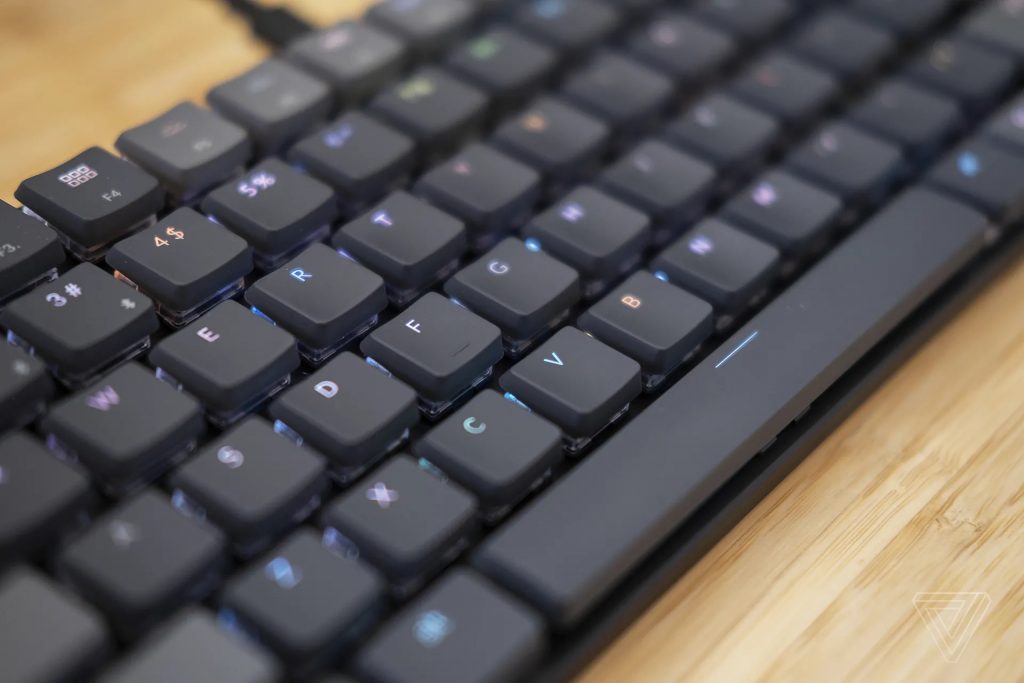
Features
Out of the box, the K3 is configured for Mac computers and iOS devices. The top row of function keys provide system-level shortcuts like adjusting screen brightness, volume and playback.
A switch on the back allows you to toggle the keyboard to Windows/Android mode. If you want to work primarily in Windows mode, you can use the included keycap puller and replace the Command (⌘) and Option (⌥) keys for Alt and Windows keys (also included with the keyboard).

You can purchase the Keychron K3 with red (linear), brown (tactile) and blue (clicky) Gateron low-profile switches or with Keychron’s own hot-swappable optical switches. However, only Keychron’s switches are hot-swappable. This means that you can easily swap the switch type without having to solder them on. These switches give you more key travel and make typing more satisfying compared to the Apple Magic Keyboard, or the Macbook keyboards.
The K3 can connect with up to 3 devices via Bluetooth. You can easily switch between devices by holding down the fn key and 1, 2 or 3. The included USB-C to USB-A cable functions provides low-latency wired connectivity, and is how you charge the keyboard too.
Extras
Included with the Keychron K3 are:
- USB type-A to USB type-C cable
- Replacement keycaps for Windows
- Keycap puller
- Switch puller (hot-swappable switch option only)
- User manual
When purchasing the Keychron K3, you have a choice between Gateron low-profile mechanical switches, or Keychron’s optical hot-swappable switches. Both of these kinds of switches are available in red (linear / smooth), brown (tactile) or blue (clicky) variations.
Keychron also sells replacement optical switches for the K3 if you want a different typing experience, and a leather carrying case.
Drawbacks
The included keycaps have crisp legends and allow the RGB lighting to shine through. However the plastic is quite thin, resulting in tinny typing sounds. The biggest disappointment is that the stabilizers for the larger keys (Shift, spacebar, etc) are non-standard, so you can’t replace the keycaps with some higher quality options. In any case, it’s not easy to find low-profile keycaps so perhaps this isn’t such a big deal.
The internal battery is only rated for 34 hours on Bluetooth with the lowest backlight brightness. This means you’ll have to charge the K3 weekly or keep it plugged in if you want to have the backlight on constantly.
Who should buy the Keychron K3 v2
The Keychron K3 v2 is an affordable, low-profile mechanical keyboard given its wireless connectivity and ability to connect with up to 3 devices. It’s a great alternative for those who like slim keyboards but want a different typing experience.
Additional information
| Case Material | Plastic |
|---|---|
| Case Style | Floating |
| Connectivity | Bluetooth, USB-C |
| Date Introduced | 2021 |
| Programmable | None |
| Size / Layout | Compact (75%) |









