Logitech MX Keys Mini for Mac
$99.99
Logitech MX Keys Mini for Mac is an excellent alternative to Apple’s Magic Keyboards with its build quality and typing experience. The smart backlighting and ability to quickly switch between multiple devices will please power users who want an Apple-centric keyboard for their Mac or iPad.
Description
Logitech MX Keys Mini for Mac is the compact form-factor version of Logitech’s popular MX Keys keyboard. It has a Mac keyboard layout, smart backlighting and pairs with up to three devices simultaneously to make this keyboard a mini but mighty productivity powerhouse.
This keyboard is created for power users who want a comfortable and precise typing experience, while being able to use the keyboard with multiple devices. Additionally, it comes with Logitech’s enhancements to improve your productivity. You can also pair it with the Logitech MX Anywhere 3 mouse to have a matching keyboard and mouse setup.
The MX Keys Mini for Mac looks a lot like Apple’s Magic Keyboard with its low-profile design, and white keys on silver color scheme. It even has extra rounded corners like the Magic Keyboard. The frame is made of plastic, but with a finish that mimics the look and feel of powder-coated aluminum. The keys are scooped to hug your fingertips and increase typing precision and comfort.
Finally we like that the keyboard is printed only with Mac modifiers (Control, Option and Command). While multi-OS modifier keys are useful, they tend to clutter up the design of the keyboard.

Features
MX Keys Mini for Mac comes with several features to make it an awesome productivity keyboard.
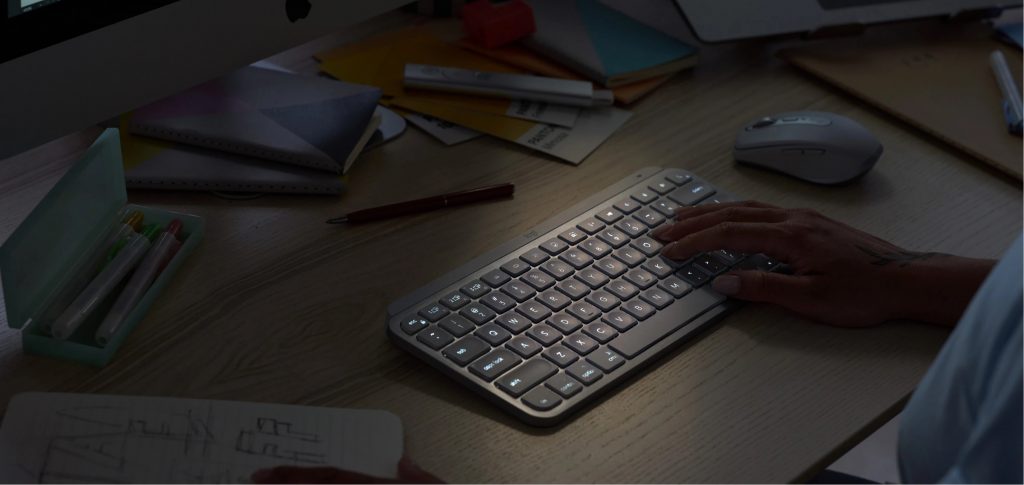
First is smart backlighting. Proximity sensors in the keyboard detect when your hands approach the keyboard and activate the backlight. The backlight fades away when you leave the desk to save battery. This feature helps give MX Keys for Mac a battery life of 10-14 days. If you disable backlighting, Logitech claims that the battery will last up to 5 months.
MX Keys Mini for Mac can also be paired with up to 3 devices. You can then switch instantly between these devices with a press of the dedicated Easy-Switch keys. This is a great way for you to use the keyboard with your Mac, iPad and iPhone too! The keyboard can be paired via Bluetooth or with an optional Logi Bolt receiver for extra stability and range (sold separately).
MX Keys Mini for Mac is also Logitech Flow-enabled, so if you have a compatible Logitech mouse, the keyboard will seamlessly switch between multiple computers with the mouse. You can also copy and paste items across computers that have been linked via Logitech Flow. Learn more.
Finally, you can customize the media and shortcut buttons using the Logi Options+ software. You can reassign buttons, and even set app-specific shortcuts.

Extras
The Logitech MX Keys for Mac comes with a single accessory: a USB-C to USB-C charging cable.
Drawbacks
The non-Mac version of this keyboard comes in multiple colors (Graphite, Rose, Pale Gray and Black) while the MX Keys Mini for Mac is only available in Pale Gray.
MX Keys Mini for Mac is not compatible with the Unifying Receiver. It is only compatible with the new Bolt Receiver, which must also be purchased separately.
The low-profile of this keyboard makes typing for long hours potentially straining.
It would have been nice if they keyboard body was made from aluminum.
Who should buy this keyboard
Logitech MX Keys Mini for Mac is an excellent alternative to Apple’s Magic Keyboards with its build quality and typing experience. The smart backlighting and ability to quickly switch between multiple devices will please power users who want an Apple-centric keyboard for their Mac or iPad.
Do you need a full-sized keyboard with numpad? Check out the MX Keys for Mac.

Additional information
| Case Material | Plastic |
|---|---|
| Case Style | Low-profile |
| Connectivity | 2.4 Ghz, Bluetooth, USB-C |
| Date Introduced | 2021 |
| Programmable | Custom app |
| Size / Layout | Compact (75%) |









